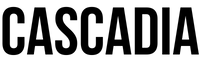Video editing
Final touch to create great videos
Video is a great way to improve the look of your business’ online presence. By creating engaging, professional-looking videos, you can attract more customers and set yourself apart from the competition.
In addition, video can help you communicate your message more effectively, providing potential customers with a more complete understanding of what you have to offer. If you’re looking for a way to take your business’s online presence to the next level, read our blog or consider investing in videography services.
What is video editing?
Video editing is the process of piecing together video footage to create a cohesive, finished product. It can be used to produce everything from commercials and movies to music videos and documentaries. The video editing process is important because it helps to tell a story, communicate a message, and engage the viewer.
Without proper video editing, a video content can be confusing, disjointed, and boring. A skilled editor studies the footage and selects the best shots to create a sequence that is both visually appealing and effective at conveying the intended message. With the help of video editing, a videographer can take raw footage and turn it into a work of art.
Who is a video editor and what does he do?
A video editor or videographer is someone who edits video content to create a finished product. The role of a editor is to take raw footage and turn it into a cohesive, entertaining story. Editors often work with a director or producer to determine the overall vision for the project.
A editor is responsible for assembling recorded footage into a finished project that tells a story. This involves typical post-production tasks like reviewing the footage, making decisions about which scenes to include, trimming the footage, adding transitions, and assembling the material in a way that is both logical and emotionally engaging.
His goal is to create a rough version of the final product that can be used for further editing. After the rough cut is complete, the editor will make any necessary adjustments and add any final touches like color correction, and adding special effects. The overall goal is to create a finished product that is both technically sound and aesthetically pleasing so it can be released. As such, video editing skills play a critical role in the video production process.
History of video editing?
The history of video editing is closely intertwined with the history of film. Early filmmakers were often also the editors, splicing together footage by hand to tell a story.
As film technology evolved, so did the editing process. The introduction of magnetic tape in the 1950s allowed footage to be stored and transmitted more easily, opening up new possibilities for editing.
The first non-linear video editing system was developed in the early 1970s. This system allowed editors to store and access footage on a computer, which made editing much easier and more efficient. Non-linear video editing systems are still in use today.
In 1967, the first commercial video editing system was unveiled, and in the following years, several other companies released their own systems. With the advent of digital technology and accessible video editing software in the 1990s, video editing became even more commonplace and accessible.
Today, there are a variety of tools available for both professional and amateur videographers, making it easier than ever to create compelling video content.
How do you create a video flow?
Flow is important in the videography because it helps the viewer understand what is happening and follow the story. To create a well and naturally flowing video, plan ahead and consider the overall structure of the piece. Think about how you want to introduce your subject matter and in what order you want to present your information.
Think about the rhythm of the edit and how each shot fits into it. Choose shots that flow well together and make sense in the context of the story. Use smooth transitions that won’t distract the viewer. Pay attention to detail and make sure that everything makes sense in the context of your video.
Why are effects important in video editing?
Effects can help to set the mood or atmosphere of a scene. For example, if you’re editing a horror movie, you might use spooky sound effects or eerie music to make the scene more suspenseful. Second, effects can help to transition between scenes, making the edit smoother and more seamless. Third, they can be used to highlight certain elements in a scene, such as a character’s reaction or a key piece of dialogue.
Lastly, effects can simply be used to add some visual interest or excitement to a scene. Ultimately, the decision of whether or not to use effects in your edit will come down to what you’re trying to achieve with the project as a whole. However, there’s no doubt that effects can be a powerful tool in the editor’s arsenal. We are preparing an article on common video effects. Stay tuned if you want to learn more about video effects.
Popular video editing tools and software
When it comes to video editing, there are a wide variety of video editing tools available to suit every need and budget. For basic editing, most people can get by with a free program like Windows Movie Maker or iMovie. These programs offer a limited range of features, but they’re easy to use and perfect for simple tasks like trimming footage or adding titles.
For more advanced editing, however, you’ll need more powerful video editing tools like Adobe Premiere or Final Cut Pro, or Sony Vegas Pro. These programs offer a wide range of features, including sophisticated effects and transitions. They’re also much more expensive, but they’re worth the investment if you’re serious about video editing.
Adobe PremierePro
Adobe Premiere Pro is a video editing program that is part of the Adobe Creative Cloud suite of programs. Videographers can use it to edit a variety of video formats, including 4K and HD footage. While Premiere Pro can be used for a variety of projects, it is particularly well-suited for editing long-form video content. Thanks to its ability to seamlessly integrate with other Adobe applications, Premiere Pro is the go-to choice for many professional editors.
Final Cut Pro
Final Cut Pro is a video editing program that is available for Mac computers. It can be used to edit a variety of video formats, including 4K and HD footage. For many Mac editors, Final Cut Pro is the gold standard. The recent 10.4 update includes 360-degree VR support, improved color grading, and more. Plus, it’s now compatible with a wide range of devices and formats, making it easier than ever to get started with video editing.
Sony Vegas Pro
Sony Vegas Pro is a video editing program that is available for Windows computers. As the other mentioned software, it can handle various video formats, including 4K and HD footage. Vegas Pro also has a built-in audio mixer, so you can get your sound just right without having to export your project to another piece of software. Vegas Pro comes with a library of over 500 effects and transitions.
DaVinci Resolve
DaVinci Resolve is the latest edition and its popularity is growing rapidly (I use DaVinci as well). It is available for Windows, Mac, and Linux computers.
Common video formats
There are a variety of video formats, codecs, and resolutions that are used for different purposes.
Mpeg-4
The most common video format is MPEG-4. It is a compression standard that is used to encode digital video. It was developed by the Moving Picture Experts Group (MPEG), and it is based on the H.263 video codec. MPEG-4 is widely used for streaming Internet video, as well as for DVD and Blu-ray discs.
The format supports both interlaced and progressive video, as well as various data rates. It also supports a variety of resolutions, including high definition (HD). In addition, MPEG-4 offers a number of advanced features, such as error correction and scalability. As a result, it is an effective format for delivering high-quality videography.
H.264
If you’ve ever watched a video on your computer, there’s a good chance it was in the H.264 format. This format is designed for efficient streaming and playback and has become one of the most popular video formats in recent years. H.264 is a “lossy” compression format, which means that some data is lost during the encoding process.
However, the data that is retained is still high-quality, and the resulting file size is much smaller than an uncompressed video file. This makes H.264 an ideal format for streaming video online. In addition, H.264 files are often smaller than files encoded in other popular formats, making them quicker to download.
Video resolution
When it comes to video quality, the resolution is everything. A video’s resolution is the number of pixels that make up the image, and the higher the resolution, the sharper and more detailed the image will be. The most popular video resolutions are 1080p and 4K.
1080p, also known as Full HD, offers a resolution of 1920×1080 pixels, while 4K Ultra HD boasts a stunning 3840×2160 pixel resolution. Of course, higher resolutions come with a few trade-offs. For one, they require more powerful hardware to render the extra pixels. They also take up more storage space, which can be an issue if you’re working with limited storage.
Video editor workflow
A video editing workflow is a process of taking raw footage and turning it into a finished video product. There are a number of steps involved in this process, and the exact workflow will vary depending on the software being used and the preferences of the editor. However, there are some common elements that are typically included in most video editing workflow.
The first step for videographers is to import the footage into the editing software. This can be done by connecting a camera to the computer or by transferring files from a memory card. Once the footage is in the software, it can be viewed and arranged in the timeline.
The next step is to start trimming the footage. This involves removing any unwanted sections, such as bloopers or unused takes. The best shots that are left should create an edit that is fluid and visually appealing.
Once the edit is complete, it’s time to add music, sound effects, and any other audio elements. This can make a big difference in the overall feel of the video. Finally, the video is exported in a format that can be shared with others or uploaded to the internet.
What are some types of video editing?
Linear editing
Linear video editing is a term used to describe the traditional kind of video editing, in which footage is arranged in a linear fashion on a timeline. This type of editing is still used today by many editors, as it can be very intuitive and straightforward to use.
In linear video editing, each clip is placed in a specific order on the timeline, and the editor can then add transitions, effects, and other enhancements to the footage. While linear video editing can be somewhat limiting in terms of creativity, it can still be a very powerful tool for creating high quality video.
Non linear editing
Non-linear video editing allows you to make changes to the footage without having to edit the entire file from start to finish. Non-linear video editing gives you more flexibility and options. For example, you can add or remove scenes, or make changes to the order of the scenes. You can also add effects, transitions, and titles.
Non linear video editing is a great way to get creative with your video footage and create a professional-looking final product.Non-linear video editing is often used for more complex projects, such as commercials or music videos.
Initial assembly
When you first start a video editing project, it can be overwhelming to look at all the footage you have and try to figure out what to do with it. This is where initial assembly comes in. Initial assembly is the process of going through all your footage and cataloging it, so you can start to get an idea of what you have to work with. This can involve logging each clip, adding notes about what it contains, and grouping similar clips together.
Rough cut
A rough cut is essentially a first pass at the edit. It’s when you take all of your footage and put it together in a way that tells the story you want to tell, without worrying too much about the finer details. This is mostly just a matter of putting the pieces in the right order and cutting out any obvious filler material. The goal of a rough cut is just to get the basic story down on film. After that, it’s just a matter of polishing it up until it’s perfect.
Simple cutting
Simple cutting is the most basic form of video editing. It involves taking two clips and joining them together. This can be done by splicing the clips together or by overlaying one clip on top of another. Simple cutting is often used to create a montage or to transition between scenes.
It is a crucial technique for any editor to master, as it forms the foundation for more complex edits. By understanding how to effectively use simple cutting, editors can create fluid and dynamic videos that tell a story and engage the viewer.
Bespoke editing
In bespoke editing, the editor creates a custom edit for the client. This can be anything from adding in specific graphics or effects to cutting the video down to a specific length. Bespoke edits are usually more expensive than standard edits, but they can be worth it if you need something specific for your project. If you’re not sure if bespoke editing is right for you, then feel free to ask your editor for more information.
Review for editing
If you’re new to video editing, the term “review for editing” might not mean much to you. But it’s actually a crucial part of the editing process! Review for editing is when the editor watches the footage and makes notes on what should be included in the final edit.
This can involve anything from identifying key scenes to marking where each shot should start and end. Review for editing is important because it helps to ensure that the final edit is focused and cohesive. It also allows the editor to make changes early on in the process before they’ve invested too much time in the project.
Multi source editing
Multi-source editing is a relatively new technique in video editing that allows editors to work with multiple streams of video simultaneously. This can be extremely helpful when working with complex projects that involve multiple cameras and audio tracks. In the past, editors would have to import each individual video and audio track into their editing software and then line them up manually.
This was time-consuming and often resulted in errors. Multi-source editing allows editors to import all of the video and audio tracks at once and then arrange them in the timeline automatically. This saves a lot of time and reduces the chance of errors. Multi-source editing is quickly becoming the preferred method for editing video, especially for complex projects.
Editing for art
Editing for Art is the process of choosing and arranging video footage to create a specific mood or effect. The goal of Editing for Art is to create a final product that is emotionally impactful. Editing for Art can turn an ordinary video into a work of art.
Editing based on a theme
This kind of editing focuses on themes in the footage that create a more cohesive and engaging story. For example, if a video is being edited about a group of friends going on a camping trip, the editor might look for footage of the friends laughing and joking around, rather than just focusing on the action of setting up camp.
By finding and highlighting these themes, the editor can create a video that is more than just a collection of random footage. Instead, it becomes a story that the viewer can connect with on a deeper level.
Vision mixing
Vision mixing refers to the process of combining different video sources into a single image to create engaging, visually compelling, and unique video content. It is mostly used in complex projects that require a lot of attention. One popular technique in vision mixing is called chroma key, which involves superimposing one video over another.
This can be used to create special effects or to simply combine two images into one. Another common technique is called luma keying, which involves using a color matte to select and combine different video sources.
Color correction and color grading
Colour correction is the process of adjusting the colors in a video to match the colors of another video or to achieve a certain look. Colour grading is the process of adjusting the overall color palette of a video to create a certain mood or atmosphere.
Lenght reduction editing
As the name suggests, this type of editing aims to reduce the length of a piece without changing its meaning or harming its quality. It is usually done by cutting out unnecessary words or phrases, rewriting awkward sentences, or condensing information.
In some cases, length reduction editing may also involve cutting out entire sections that are not essential to the overall piece. Length reduction editing is often used when a piece is too long for its desired purpose, such as an article that needs to be shortened to fit in a magazine or a speech that needs to be reduced to fit within a time limit.
Editing to Accentuate the Highlights
The goal of this technique is to make sure that the important points of your video are properly emphasized. You can do this by cutting out unimportant sections, adding music or sound effects to key scenes, and using slow motion or other special effects during important moments. Essentially, you want to make sure that your audience doesn’t miss the important parts of your video, and that they understand why those parts are important.
End-of-life photomontage
This type takes a series of photos and combines them into a single video clip including transitions, music, or sound effects. End-of-life photomontages are often used to create montages of memories or to commemorate special events.
Subtitling
Subtitling is the process of adding text to a video. This text can be in the form of captions, which provide a transcript of the audio track, or subtitles, which translate the dialogue into another language.
Subtitling is used to make videos more accessible to deaf and hard-of-hearing viewers, translating foreign-language films, and providing captions for comedy sketches. The process of subtitling generally involves creating a manuscript of the dialogue, timing the text to match the audio track, and then encoding the subtitles into the video file.
Offline editing
When you edit a video, you are working with two main elements: the footage itself and the editing software. Offline editing is the process of editing your footage without having the software open. This means that you can make changes to your project without having to worry about rendering or exporting the file each time.
Offline editing is a great way to save time and keep your project organized. It also allows you to make changes without affecting the quality of the finished video. When you are ready to export your project, you can then switch to online video editing and render the final file.
Online video editing
Online video editing is the process of editing a video file that is stored on a remote server using a web-based interface. Online video editing offers many advantages over traditional editing methods, such as the ability to work with files from anywhere in the world and the ability to collaborate with other editors in real-time. However, online video editing also has some drawbacks, such as the need for a high-speed internet connection and the potential for internet lag.
Live editing
Live editing allows you to make changes to your video in real-time. This can be useful for making last-minute changes or for experimenting with different looks and effects. Live editing can be done with most video editing software, and it’s a relatively simple process.
To start, simply open your video editing software and import the video you want to edit. Then, make whatever changes you want to the video. Once you’re happy with the results, simply export the video and save it to your computer. Live editing is a great way to get creative with your videos, and it’s also a great way to save time on your edits.
Assemble editing
Assemble editing is the most basic type of editing and is often used for straightforward tasks like trimming clips or adding simple transitions. In assemble editing, you simply add the clips you want to use to your timeline in the order you want them to appear. It is typically used for simple projects like home movies or short video clips for social media.
Insert editing
Insertion editing simply means adding new footage to an existing video. This is often done to either replace existing footage or to add new scenes. Insertion editing is a versatile technique that can be used in a variety of ways to create professional-looking videos.
Other types of editing
Compression and bit rate editing are used to reduce the size of your footage. Aspect ratio editing to change the dimensions of your video.
What are some common video editing terms?
There are a variety of terms that are used in video editing. Some of the most common video editing terms are:
Aspect ratio: The aspect ratio is the width-to-height ratio of a video. The most common aspect ratios are 4:3 and 16:9.
Frame rate: The frame rate is the number of frames that are displayed per second. The most common frame rates are 24, 25 and 30.
Interlacing: Interlacing is a video scanning technique that is used to improve the quality of a video.
Non-linear editing: Non-linear editing allows videographers to store and access footage on a computer.
Timecode: Timecode is a numerical code that is used to identify specific points in a video.
Capture: Capturing or ingesting is the first step in the video editing process. It involves importing video footage from a variety of sources, including camcorders, digital cameras and DVDs.
Logging and capturing: Logging and capturing is the process of cataloging and organizing video footage. This can be done manually or with software.
Cutting: Cutting is the process of selecting and removing video footage.
Splice in: Splicing means adding new video footage to an existing video.
Overwrite edit: An overwrite edit replaces existing video footage with new video footage.
Slide (slip) edit: A slide edit is a type of edit that moves existing video footage without removing it.
Roll (trim) edit: A roll edit removes video footage without moving the remaining footage.
Frame: A frame is a single still image in a video.
Frame rate: The frame rate is the number of frames that are displayed per second. The most common frame rates are 24, 25 and 30.
Mark in/out: Marking in and out is the process of adding and removing video footage from a project.
Transition: A transition is a visual effect that is used to move from one scene to another. Transitions can be simple, like a fade-in or fade-out, or more complex, like a dissolve or a wipe.
Keyframe: A keyframe is a frame in a video that contains information about the video, such as the position of an object or the color of a background.
Track: A track is a layer of video that can contain video, audio, or both.
Sequence: A sequence is a collection of video clips that are edited together.
Rendering: Rendering is the process of creating a video file from a sequence of video files.
Compression: Compression is the process of reducing the size of a video file. This can be done with a variety of methods, including codecs and file formats.
Codec: A codec is a type of compression that is used to reduce the size of a video file. The most common codecs are H.264, MPEG-4, and DivX.
Peaking: Peaking means adding visual indicators to a video signal to help identify areas of high contrast.
Waveform monitor: A waveform monitor is a type of display that shows the amplitude of a video signal over time.
Vectorscope: A vectorscope is a type of display that shows the chrominance and luminance of a video signal.
Audio levels: Audio levels are the loudness of an audio signal.
Audio mixer: An audio mixer is an equipment that is used to mix multiple audio signals.
Bings: Bings are a type of audio signal that is used to add special effects to a video.
Foley: Foley is the process of adding sound effects to a video.
ADR: ADR is the process of dubbing dialogue over existing audio or video.
MOS: MOS is a type of video that does not contain audio.
A-roll: An A-roll contains the primary audio and video signals.
B-roll: A B-roll contains supplemental audio and video signals.
JKL editing: JKL editing is a type of video editing that uses the three-point edit system.
Mono versus stereo: Mono audio is a type of audio that uses one channel, while stereo audio is a type of audio that uses two channels.
Sample rate: The sample rate is the number of samples that are taken per second. The most common sample rates are 44.1kHz and 48kHz.
Bit depth: The bit depth is the number of bits that are used to represent each sample. The most common bit depths are 16-bit and 24-bit.
Compression: Compression reduces the size of an audio file. This can be done with a variety of methods, including codecs and file formats.
Audio codec: Audio codec is a compression that is used to reduce the size of an audio file. The most common codecs are MP3 and AAC.
EQ: EQ adjusts the frequencies of an audio signal.
RMS: RMS is a signal that is used to measure the loudness of an audio signal.
Peak: Peak is audio signal that is used to measure the maximum amplitude of an audio signal.
Dynamics: Dynamics are the changes in loudness over time.
Attack: Attack is the amount of time it takes for an audio signal to reach its maximum amplitude.
Decay: Decay is the amount of time it takes for an audio signal to decay from its maximum amplitude.
Sustain: Sustain is the amount of time an audio signal sustains its maximum amplitude.
Release: Release is the amount of time it takes for an audio signal to decay from its sustain level back to its original level.
Modulation: Modulation adds an effect to an audio signal. The most common modulation effects are chorus and reverb.
Chorus: Chorus creates a sense of depth by adding multiple copies of an audio signal with different delay times.
Reverb: Reverb creates a sense of space by adding multiple copies of an audio signal with different decay times.
Time-based effects: Time-based effects change the timing of an audio signal. The most common time-based effects are delay and echo.
Delay: Delay is an effect that creates a repetitive echo by adding a copy of an audio signal with a delay time.
Echo: Echo is an effect that creates a single echo by adding a copy of an audio signal with a delay time.
Pitch-based effects: Pitch-based effects change the pitch of an audio signal. The most common pitch-based effects are pitch shift and vibrato.
Pitch shift: A pitch shift changes the pitch of an audio signal without changing the tempo.
Vibrato: Vibrato is an effect that changes the pitch of an audio signal by oscillating the frequency.
Filters: Filters are used to remove certain frequencies from an audio signal. The most common filters are low-pass filters and high-pass filters.
White balance: White balance is the process of adjusting the colors in a video to make sure that white objects look white.
Color correction: Color correction is the process of adjusting the colors in a video to match a specific color palette.
Color grading: Color grading adjusts the colors in a video to create a specific look or feel.
Hue: Hue is the term used to describe the colors in a video.
Saturation: Saturation describes the intensity of the colors in a video.
Luminance: Luminance describes the brightness of the colors in a video.
Contrast: Contrast is the term used to describe the difference between the lightest and darkest colors in a video.
Gamma correction: Gamma correction is the process of adjusting the brightness of an image to match a specific standard.
Waveform: A waveform is a graphical representation of an audio signal. Waveforms can be used to visualize the amplitude, frequency, and other characteristics of an audio signal.
Frequency: The frequency of an audio signal is the number of times the waveform repeats itself per second.
Vector scope: A vector scope is a type of display that shows the relationship between two signals. Vector scopes are commonly used to adjust the color balance of a video signal.
Contact us
Videography is an essential marketing strategy in 2022. By fully understanding the video production process, you can create high-quality video content that will help you reach your business goals.
If you need help with any stage of the video production process, don’t hesitate to contact us. Our video production team would be happy to create a video to remember. Vancity.Media is a video production company that takes care of your digital marketing.
About author:

Filip Blaho is a digital marketing expert residing and traveling the Cascadia area. His love for media of all kinds led him to focus on the most important of all, VIDEO.
Popular posts:
Our Instagram: